Introduction
Managing your hosting account through cPanel just got easier! Instead of remembering another set of login credentials, you can access your cPanel directly through the client area with just a few clicks. This guide will walk you through the steps of logging in to cPanel without the need for a password, offering a more seamless and secure experience.
Step-by-Step Instructions
-
Login to Your Client Area
Begin by logging into your hosting provider's client area, such as WHMCS. You can usually find the login page via your provider's website. The URL typically looks something like:Enter your username (or email) and password for the client area. If you’ve forgotten your password for the client area, you can reset it using the "Forgot Password" link on the login page.
-
Navigate to Your Services
After logging in, you’ll be directed to the client area dashboard. To access cPanel:- Look for the section labeled "Services" or "My Products & Services".
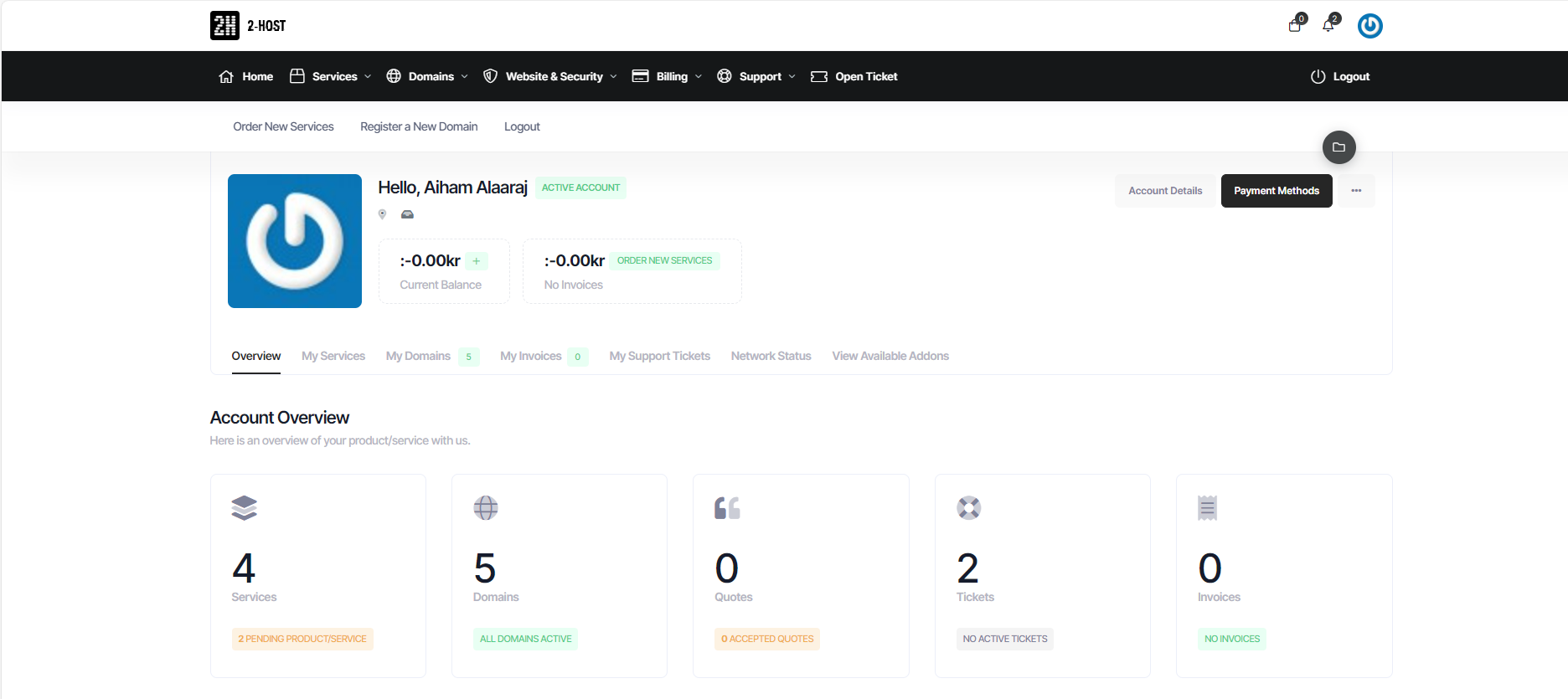
- Click on the hosting package associated with the domain or website you want to manage.
-
Access cPanel Without a Password
Once you’re in the hosting service details:- Scroll down until you find a button or link that says "Login to cPanel", "cPanel Login", or something similar.
- Click on this button, and you will be automatically logged into your cPanel account without needing to enter your cPanel username or password.
This direct login feature bypasses the need to remember separate credentials for cPanel, making it quick and convenient.
-
Exploring the cPanel Dashboard
Once logged in, you will see the familiar cPanel interface, with various tools to manage your website, email accounts, databases, and more:- File Manager: Upload, download, and edit files.
- Email Accounts: Manage and create custom email accounts for your domain.
- Domains: Manage your addon domains, subdomains, and DNS settings.
- Databases: Create and manage MySQL databases.
From here, you can perform any actions needed to manage your hosting.
Common Issues
-
Can’t Find the Login to cPanel Button
If you don’t see the “Login to cPanel” option in your client area:- Make sure you’re in the correct section (Services or Products).
- If the issue persists, contact your hosting provider’s support for assistance as they may need to enable this feature for your account.
-
Forgotten Client Area Password
If you’ve forgotten the password to your client area (WHMCS or another system):- On the login page of the client area, click "Forgot Password?".
- Enter the email address associated with your account and follow the instructions to reset your password.
-
Account Not Listed in Services
If you can’t find your hosting service in the "Services" or "My Products" section:- Verify that you’re logged into the correct account.
- If the service has been recently purchased, it might take a few minutes to appear in your account. If it doesn’t show up, reach out to your hosting provider for further assistance.
Advantages of Logging in via the Client Area
- No Need to Remember Multiple Passwords: You only need your client area credentials, simplifying access.
- Increased Security: By not sharing your cPanel password, the risk of it being exposed or stolen is reduced.
- Quick Access: Get into your cPanel with just a few clicks, saving time and effort.
